Grab Indonesia, in collaboration with crowdfunding platform Benih Baik and independent research institute World Resources Institute (WRI), on Saturday launched a carbon offsetting program consisting of a carbon calculator feature on the Grab app, as well as a crowdfunding, and social media campaign.
Users of the Grab app can calculate the carbon footprint of their transport services which will be converted into voluntary donations on BenihBaik.com, for tree planting partners facilitated by WRI Indonesia. The firm targets to collect IDR 500 million (USD 35,300) of donations from its users between now and next year.
The public can also make contributions through social media, by posting on Twitter with the hashtag #LangkahHijau, mentioning the official account @GrabID. Each post will be converted into a donation of IDR 1,000 by Grab, which plans to collect IDR 100 million (USD 7,067) through this channel.
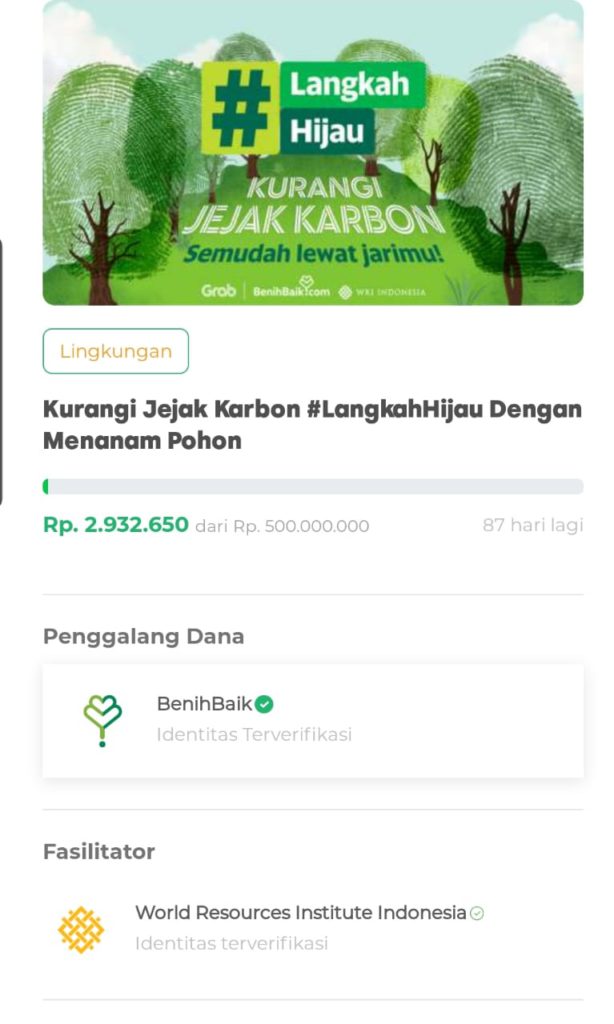
Grab Indonesia is working with three organizations for the tree planting projects—Carbon Ethics in Jakarta, Forum Konservasi Leuser in Aceh, and Mitra Asri in Jambi.
“In addition to launching environmentally friendly transportation modes like GrabCar Electric, GrabBike Electric, and GrabWheels, we are always looking for ways to continue to support the efforts in fighting this global issue,” said Grab Indonesia’s president Ridzki Kramadibrata in an official statement. “Together with Benih Baik and WRI Indonesia, the carbon offsetting initiative will become a concrete form of our commitment. We also invite all Indonesians to join in this initiative.”
Grab’s rival Gojek launched a similar feature in September, as part of its GoGreener initiatives.
